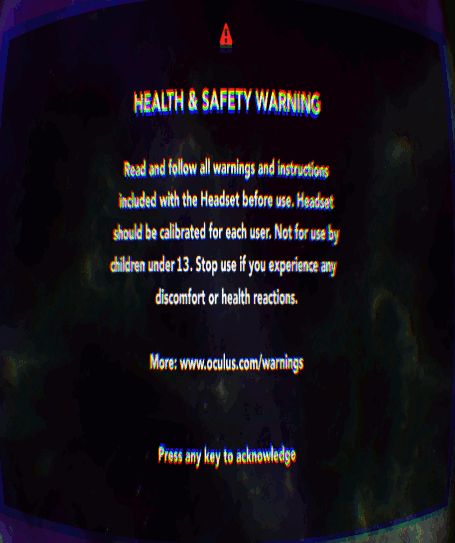UploadVR posted an article this evening about the newest Leap Motion prototype. This paragraph caught my attention:
According to Leap, its goal for the new module is not to package and sell it in Best Buy as the “Leap Motion 2.” Instead, the group wants to work with VR headset manufacturers themselves to integrate the hand-tracking sensor directly.
As much as I love the Oculus Touch and HTC Vive Controllers, accurate hand-tracking in VR is definitely the future. I’m excited not only because of the technology involved, but also because when manufacturers include this in their future headsets, it means that everyone will have it moving forward. We won’t run into another Sega CD / 32X add-on nightmare scenario where our userbase is fragmented between those who have it and those who don’t.
I got a chance to try out the original Leap Motion when we got one at the lab. It was just a few days after they released their major Orion upgrade, and I came away entirely impressed.