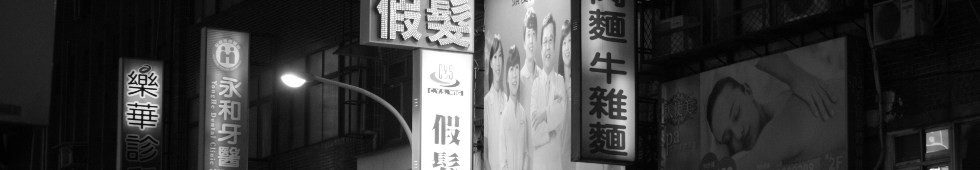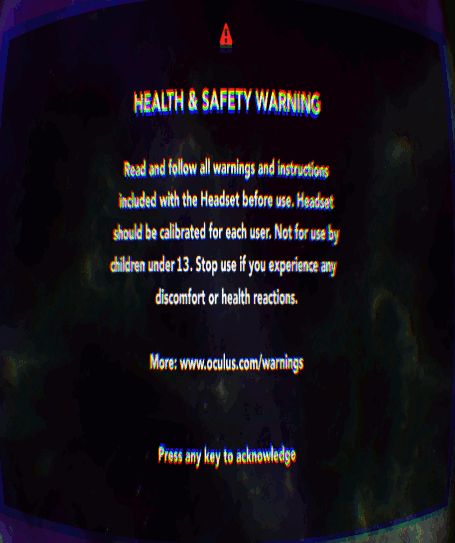
I understand the need for a warning when loading an app for the first time off of the Oculus Share store, etc. but as a developer it’s insanely annoying to have to go through this thing every single time you run your game. So, if you’re working on an Oculus Rift app and you want to get rid of it while you work on it, here’s how to do it in Windows.
1. Create a text file called “oculus3d.reg” with these contents and run it.
Windows Registry Editor Version 5.00 [HKEY_LOCAL_MACHINE\SOFTWARE\Wow6432Node\Oculus VR, LLC\LibOVR] "HSWToggleEnabled"="1"
2. Open the Oculus VR Config Tool and click on the “Advanced” button underneath the player height field.
3. Check the box confirming you don’t want to see the warning any more.
4. Develop your game faster by being able to save 10 seconds every time you test your game.