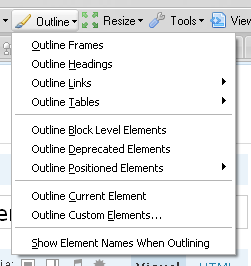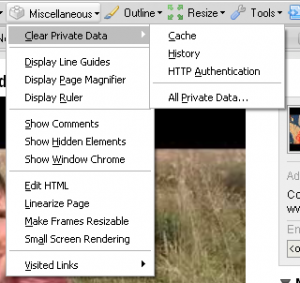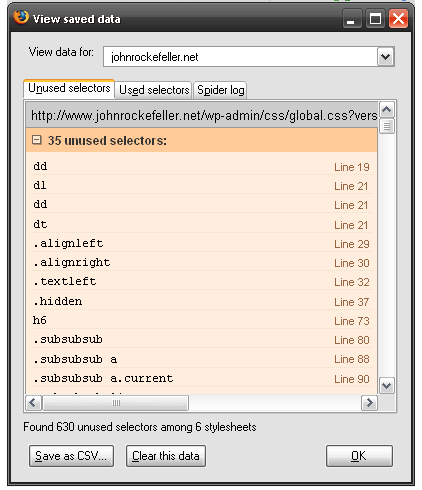If you’re on top of technology news, you’ve no doubt heard of Google Chrome. Recently released by Google to the happiness of geeks and internet surfers everywhere, this browser has the attributes of a real winner. Chrome is fast, intuitive, efficient, and unintrusive. I love it.
That being said, there are a number of things that could be done to improve the product and user experience, especially for Web Developers. These are in no particular order.
#1. “Open image in new tab” is not as good as the “View Image” function in Firefox.
About 5 to 10 times a day I right-click on an image and select “View Image” in Firefox. It’s a handy feature that seems to have been superseded by the “Open image in new tab” function in Chrome. If this functionality is to become the mainstay then I request that when you open an image in a new tab that the focus shifts to that new tab automatically. That way I can just close it when I’m done.
#2. (and for some this is a deal-breaker) The EULA.
Update: As of 09-04-2008 this has been remedied.
Who in their right mind wrote this thing? Because I used Google Chrome to write this very blog post does that now mean that this post can be used by Google or any of its corporate friends anywhere they want? Rubbish!
From the End User License Agreement:
“11.1 You retain copyright and any other rights you already hold in Content which you submit, post or display on or through, the Services. By submitting, posting or displaying the content you give Google a perpetual, irrevocable, worldwide, royalty-free, and non-exclusive license to reproduce, adapt, modify, translate, publish, publicly perform, publicly display and distribute any Content which you submit, post or display on or through, the Services. This license is for the sole purpose of enabling Google to display, distribute and promote the Services and may be revoked for certain Services as defined in the Additional Terms of those Services.
11.2 You agree that this license includes a right for Google to make such Content available to other companies, organizations or individuals with whom Google has relationships for the provision of syndicated services, and to use such Content in connection with the provision of those services.
11.3 You understand that Google, in performing the required technical steps to provide the Services to our users, may (a) transmit or distribute your Content over various public networks and in various media; and (b) make such changes to your Content as are necessary to conform and adapt that Content to the technical requirements of connecting networks, devices, services or media. You agree that this license shall permit Google to take these actions.”
How do you all feel about that?
For those that are interested, the full EULA is available here: http://www.google.com/chrome/eula.html
#3. What’s my Pagerank?
After installing SearchStatus in Firefox I’ve become addicted to knowing what my Pagerank is for each page on my site. It’s really, really handy. Since this product is directly from Google, I figured it would include an option to show you the PageRank of every site you visit. But it doesn’t.
#4. Inspect Element on Hover
If you right-click anywhere on a webpage you are able to inspect the element located under your cursor. This is handy and works well, but after using Firebug and the Web Developer Extension for Firefox, I’ve become accustomed to this information being available dynamically on whatever element I hover my mouse over. As you hover your mouse over any element on a page with these extensions enabled, the information updates in real-time. It’d be nice to see that as well in this browser.
These are just first impressions, I’m interested in hearing how the rest of you feel about this shiny new browser from Google. Are there any features that you wish were included?