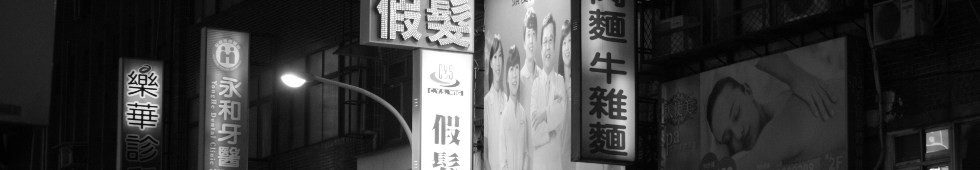Let me be straight with you: Every WordPress blog on the web should have this plugin installed.
And, no, I’m also not being paid to say that. :)
W3 Total Cache is exactly what its name suggests: A total caching solution for WordPress blogs. WordPress is a good publishing platform and content management system (CMS) but runs into problems quickly when more than a few visitors hit your site. Even moderately busy websites can buckle under the strain of the database connection pools, stylesheets, Javascript, and HTML that WordPress uses.
Some of the neat features that W3 Total Cache includes:
- “Minifies” CSS, Javascript, and HTML by removing all whitespace. To see an example, view the source code of this page. This means there is less data to send to viewers of your website which also means your website loads faster.
- Final output is cached and then re-served to the next viewer without having to rebuild. This means that in many circumstances, your blog might only be recreating your site dynamically once an hour. Otherwise, the cached version will be served, greatly increasing the performance and stability of your site.
- Uses advanced disk caching techniques to cache output or can also take advantage of Memcache technology (if supported by your server) to increase speed even more.
Before W3 Total Cache I was a fan of WP Super Cache. And before that, I used WP Cache. Neither of the latter two can hold a candle to the capabilities and caching power of W3 Total Cache.
For more information on how this plugin can increase your website’s performance, take a look at W3 Total Cache on the WordPress Extend website.