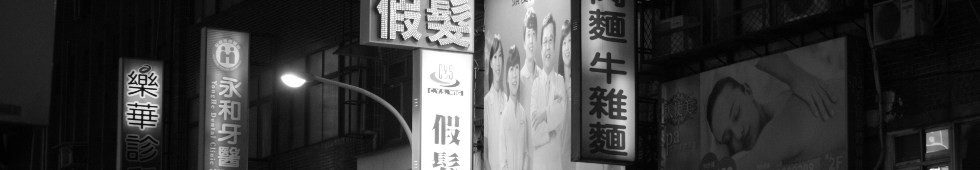My laptop is an Averatec 3260. 512MB of RAM, 80GB hard disk, and 1.6GHz processor. It’s had the front panel LCD and battery replaced, by me. It’s still missing the front bezel (I thought it looked cooler with it off.) Up until yesterday, the performance of the machine was just above what I’d consider to be “survivable” regardless of OS.
Then, everything changed.
While I was working with Cory Fowler at Red Brick Cafe and then later at my apartment, I was updating my copy of Mandriva Linux from 2009.1 to 2010.0. During installation something must have gone wrong because KDE4 no longer started properly. It kept bringing me back to the login screen. So, instead of using KDE4 I used IceWM.
I haven’t gone back to KDE4 since yesterday. And I’m the hugest KDE4 fan there is.
If you’ve got an old laptop or an old desktop that’s struggling under the weight of Windows XP or KDE4, grab a copy of Mandriva Linux for free and install the IceWM packages. Give it a go. I’m sure you’ll be impressed with the performance of your machine. I know I was! I remember running IceWM a few times when I first started using Linux quite a number of years ago but it has really come a long way since then.
IceWM runs all of the KDE4 programs I care about and even the Gnome programs, too. Watching a video on YouTube is made much easier with the lighter-weight desktop, as is just general browsing.
IceWM offers a lot of customization but some of it is complicated to configure. The easiest thing to do is to replace the God-awful default theme with something way cooler and easier on the eyes. The theme I’m using now is psicopoire.
The Box-Look.org website includes hundreds of awesome themes you can try out. And installing them is actually pretty simple. To install a new theme in IceWM, try this:
- Download the tarball
- Untar the tarball into the ~/.icewm/themes directory (if it does not exist, create it)
- Right-click on the desktop and go to Settings->Themes->Your New Theme’s Name
Does anyone else know any other neat, lightweight software to replace large-scale, heavy applications? I’d love to give them a try.