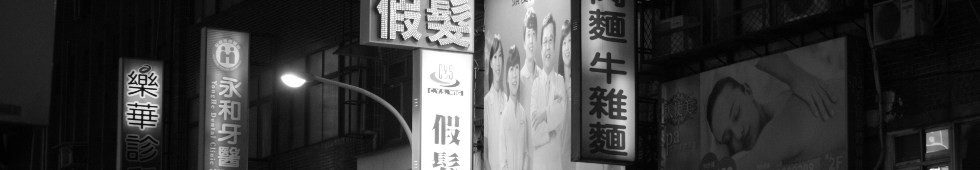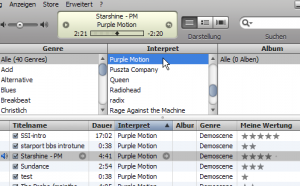I’m under a tight deadline for BastardBlaster, the game I’m building right now for the Guelph Game Jam, so I’ll share my quick and dirty way to convert audio files in Linux and using some Windows software with Wine.
The source music is music modules in the .it (Impulse Tracker) format. So, I used Winamp (running via Wine) to export as .wav files. From there, I used the MP3 to OGG conversion script on this page (modified a bit) to do:
./wav2ogg filename.wav filename.ogg
wav2ogg’s contents look like this:
[rocky1138@atlas Music]$ cat wav2ogg.sh oggenc -o "$2" "$1"
Hope this helps someone in the future :) Note you have to have oggenc (vorbis-tools) installed in order for that to work :)
Now to do mp3s….