This may not be new to many folks, but I just discovered a neat feature in Google Analytics that lets you set up scheduled, regular reports in several common formats.
This came in handy with a Powerhouse Web Solutions client who wanted to know who was hitting their website, when, and where from, but is not technically savvy enough to navigate the myriad of options found on the full Google Analytics website.
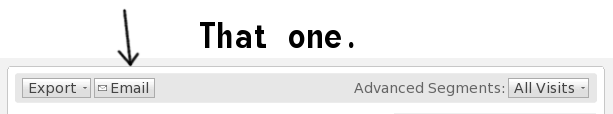
To get started, simply log into your Google Analytics account and view the stats for the site you’d like to have reports for.
Then, click the E-Mail button as seen in the above screenshot and set your options. I like the idea of the Analytics Overview page being E-Mailed but if you want one of the drilled down reports E-Mailed, simply click the E-Mail button while browsing that particular page.
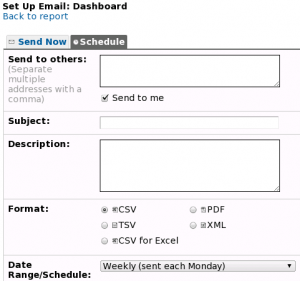
You can E-Mail yourself (and CC to other E-Mails) reports on a daily, weekly, monthly, or quarterly basis and they can be generated in the PDF, XML, TSV, and CSV formats.
Normally, I configure Google Analytics to have a separate client user for each website so that they can log in and see their full stats directly. But, this works really well in circumstances where the client may not have the time or technical know-how or where you’ve got to send a report to a higher-up.
What other neat tricks are hidden in Google Analytics? Share them in the comments!
