Wait, what? There’s a few groups of dedicated people out there committed to the idea of emulating the original Star Wars Galaxies in full pre-Combat Upgrade glory. When I say emulating, I don’t mean some hack-and-slash wannabe game — I mean the original software you used to use to connect to Star Wars Galaxies just like it used to be back in the day. Imagine that.
Here’s how.
#1. Register in the SWGEmu forum to create an SWGEmu user
Head to this forum to create a user and password, which you will use to log into the game.
#2. Install Star Wars Galaxies.
This is the hardest part for most of us because usually one friend somehow ends up with everyone’s discs. Typically it’s me becuase everyone used to LAN this game at my house. If you have your discs, install SWG normally.
#3. Install Launchpad Enhanced.
After installing this program, go into the “Options” menu and set both your “Emu Location” and “Source Location” to be the same directory. This will update your Star Wars Galaxies installation to the PreCU format used by the emulator.
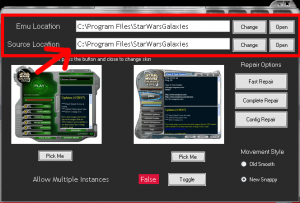
#4. Select the SWGEmu Test Center and login!
You can start to play immediately. Just pick a username and password, create a character, and buff. Enjoy!


For even more SWG Emulation information, news, and community discussion, head over to the Galaxies Reborn forums!
