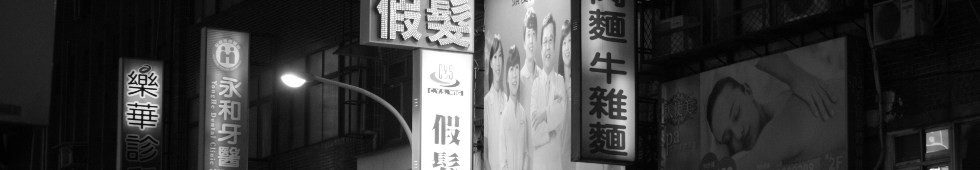There’s a currently growing trend in website design where website owners request access to send you notifications. I can’t think of a case where this would ever be required or wanted and yet many websites are asking, sometimes even before the content has fully loaded.
To block all notification requests and all notifications from all websites in Firefox, type “about:config” in the address bar and search for “dom.webnotifications.enabled”. Double click that row to set the value to false and enjoy a happy, interruption-free web browse.
While you’re at it, read up on and consider enabling Tracking Protection for all websites. It makes browsing much faster as it skips the ads from shady advertising companies while you’re on your favourite sites.