Please note that this page is no longer up-to-date it was designed for Aptana Studio 1.0. I’ve left it here for archival purposes. Enjoy!
This page is a collection of my favorite Aptana themes either made by me or found around the web. Aptana is a great IDE that is really lacking in the colors department. So, this is hopefully a fix for that problem. Keep checking back here for more themes over time!
Dark Red by John Rockefeller
This is my second theme for Aptana, but first released. I typically program in a dark room on a large screen (27″ widescreen) so black and red is a great combo for me.
Dark Blue by John Rockefeller
Same as Dark Red except with a blue flavor. I like it!

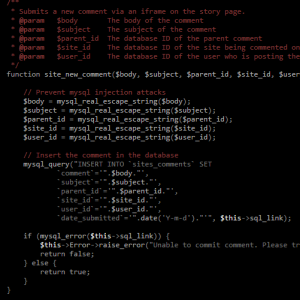
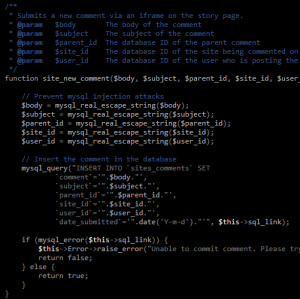
I think it would be great if there was a quick explanation on how to insert these.
I like that font. What is it?
Consolas. It’s part of the new Windows Vista font set, but if you have XP you can still get it by reading this: http://labnol.blogspot.com/2007/03/download-windows-vista-fonts-legally.html. Thanks!
Hello, this is great just what I’m looking for but can you please explain how to install them ?
thanks
neil
Yes! If you’re looking for a tutorial on how to install Aptana color themes, please take a look at my post “How To Install An Aptana Color Theme.”
https://johnrockefeller.net/how-to-install-an-aptana-color-theme/
Thanks!
This is great! Thanks!
This is no good. A snippet like this will have black text:
{ICON}
hmm.. no snippet processing. ok. like this…
onclick=”switchForm_{ELEMENT_NAME}();return false;”
… will contain black text on black background, which is not useful. Eclipse sucks for dark themes, some colours just aren’t adjustable. They should let you change the default text colour, but it doesn’t look like that is supported.
This is a great snippet! Thanks for sharing.
That tutorial you reference above was what I needed too. Thanks.